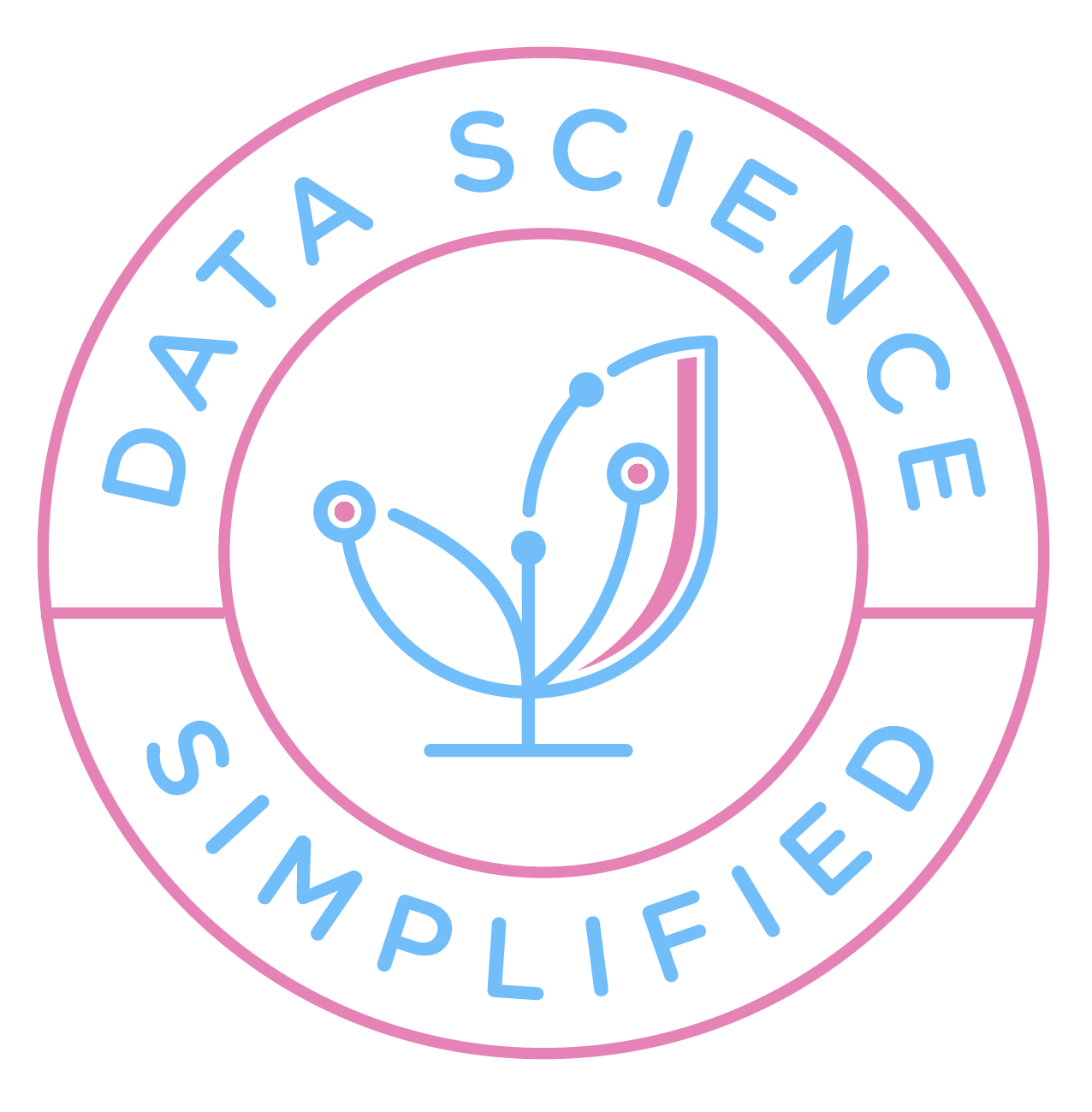Motivation
When committing your Python code to Git, you need to make sure your code:
- looks nice
- is organized
- conforms to the PEP 8 style guide
- includes docstrings
However, it can be overwhelming to check all of these criteria before committing your code. Wouldn’t it be nice if you can automatically check and format your code every time you commit new code like below?

That is when pre-commit comes in handy. In this article, you will learn what pre-commit is and which hooks you can add to a pre-commit pipeline.
Feel free to play and fork the source code of this article here.
What is pre-commit?
pre-commit is a framework that allows you to identify simple issues in your code before committing it.
You can add different hooks to your pre-commit pipeline. Once your files are committed, they will be checked by these hooks. Unless all checks pass, no code will be committed.


To install pre-commit, type:
pip install pre-commitCool! Now let’s add some useful hooks to our pre-commit pipeline.
black
black is a code formatter in Python.
To install black, type:
pip install blackNow to see what black can do, we’ll write a very long function like below. Since there are more than 79 characters in the first line of code, this violates PEP 8.
def very_long_function(long_variable_name, long_variable_name2, long_variable_name3, long_variable_name4, long_variable_name5):
pass
Let’s try to format the code using black:
$ black long_function.pyAnd the code is automatically formatted like below!
def very_long_function(
long_variable_name,
long_variable_name2,
long_variable_name3,
long_variable_name4,
long_variable_name5,
):
passTo add black to a pre-commit pipeline, create a file named .pre-commit-config.yaml and insert the following code to the file:
repos:
- repo: https://github.com/ambv/black
rev: 20.8b1
hooks:
- id: blackflake8
flake8 is a python tool that checks the style and quality of your Python code. It checks for various issues not covered by black.
To install flake8, type:
pip install flake8To see what flake8 does, let’s write code that violates some guidelines in PEP 8.
def very_long_function_name(var1, var2, var3,
var4, var5):
print(var1, var2, var3, var4, var5)
very_long_function_name(1, 2, 3, 4, 5)Next, check the code using flake8:
$ flake8 flake_example.pyflake8_example.py:2:1: E128 continuation line under-indented for visual indent
flake8_example.py:5:1: E305 expected 2 blank lines after class or function definition, found 1
flake8_example.py:5:39: W292 no newline at end of fileAha! flake8 detects 3 PEP 8 formatting errors. We can use these errors as guidelines to fix the code.
def very_long_function_name(var1, var2, var3, var4, var5):
print(var1, var2, var3, var4, var5)
very_long_function_name(1, 2, 3, 4, 5)The code looks much better now!
To add flake8 to the pre-commit pipeline, insert the following code to the .pre-commit-config.yaml file:
- repo: https://gitlab.com/pycqa/flake8
rev: 3.8.4
hooks:
- id: flake8isort
isort is a Python library that automatically sorts imported libraries alphabetically and separates them into sections and types.
To install isort, type:
pip install isortLet’s try to use isort to sort messy imports like below:
import pandas as pd
import numpy as np
import matplotlib.pyplot as plt
from flake8_example import very_long_function_name
from sklearn.model_selection import train_test_split
from sklearn.linear_model import LogisticRegression, OrderedLogisticRegression, \
LinearRegression, LogisticRegressionCV, LinearRegressionCV $ isort isort_example.pyOutput:
import matplotlib.pyplot as plt
import numpy as np
import pandas as pd
from flake8_example import very_long_function_name
from sklearn.linear_model import (
LinearRegression,
LinearRegressionCV,
LogisticRegression,
LogisticRegressionCV,
OrderedLogisticRegression,
)
from sklearn.model_selection import train_test_splitCool! The imports are much more organized now.
To add isort to the pre-commit pipeline, add the following code to the .pre-commit-config.yaml file:
- repo: https://github.com/timothycrosley/isort
rev: 5.7.0
hooks:
- id: isortinterrogate
interrogate checks your codebase for missing docstrings.
To install interrogate, type:
pip install interrogateSometimes, we might forget to write docstrings for classes and functions like below:
class MathOperation:
def __init__(self, num) -> None:
self.num = num
def plus_two(self):
return self.num + 2
def multiply_three(self):
return self.num * 3Instead of manually looking at all our functions and classes for missing docstrings, we can run interrogate instead:
$ interrogate -vv interrogate_example.pyOutput:


Cool! From the terminal output, we know which files, classes, and functions don’t have docstrings. Since we know the locations of missing docstrings, adding them is easy.
"""Example for interrogate"""
class MathOperation:
"""Perform math operation"""
def __init__(self, num) -> None:
self.num = num
def plus_two(self):
"""Add 2"""
return self.num + 2
def multiply_three(self):
"""Multiply by 3"""
return self.num * 3$ interrogate -vv interrogate_example.py

The docstring for the __init__ method is missing, but it is not necessary. We can tell interrogate to ignore the __init__ method by adding -i to the argument:
$ interrogate -vv -i interrogate_example.py

Cool! To add interrogate to the pre-commit pipeline, insert the following code to the .pre-commit-config.yaml file:
- repo: https://github.com/econchick/interrogate
rev: 1.4.0
hooks:
- id: interrogate
args: [--vv, -i, --fail-under=80]Final Step — Add pre-commit to Git Hooks
The final code in your .pre-commit-config.yaml file should look like below:
repos:
- repo: https://github.com/ambv/black
rev: 20.8b1
hooks:
- id: black
- repo: https://gitlab.com/pycqa/flake8
rev: 3.8.4
hooks:
- id: flake8
- repo: https://github.com/timothycrosley/isort
rev: 5.7.0
hooks:
- id: isort
- repo: https://github.com/econchick/interrogate
rev: 1.4.0
hooks:
- id: interrogate
args: [-vv, -i, --fail-under=80]To add pre-commit to git hooks, type:
$ pre-commit installOutput:
pre-commit installed at .git/hooks/pre-commitCommit
Now we’re ready to commit the new code!
$ git commit -m 'add pre-commit examples'And you should see something like below:



Skip Verifying
To prevent pre-commit from checking a certain commit, add --no-verify to git commit :
$ git commit -m 'add pre-commit examples' --no-verifyCustomization
Black
To choose which files to include and exclude when running black, create a file named pyproject.toml and add the following code to the pyproject.toml file:
[tool.black]
line-length = 79
include = '\.pyi?$'
exclude = '''
/(
\.git
| \.hg
| \.mypy_cache
| \.tox
| \.venv
| _build
| buck-out
| build
)/
'''flake8
To choose which errors to ignore or to edit other configurations, create a file named .flake8 and add the following code to the .flake8 file:
[flake8]
ignore = E203, E266, E501, W503, F403, F401
max-line-length = 79
max-complexity = 18
select = B,C,E,F,W,T4,B9interrogate
To edit interrogate’s default configurations, insert the following code to the pyproject.toml file:
[tool.interrogate]
ignore-init-method = true
ignore-init-module = false
ignore-magic = false
ignore-semiprivate = false
ignore-private = false
ignore-property-decorators = false
ignore-module = true
ignore-nested-functions = false
ignore-nested-classes = true
ignore-setters = false
fail-under = 95
exclude = ["setup.py", "docs", "build"]
ignore-regex = ["^get$", "^mock_.*", ".*BaseClass.*"]
verbose = 0
quiet = false
whitelist-regex = []
color = true
generate-badge = "."
badge-format = "svg"Conclusion
Congratulations! You have just learned how to use pre-commit to automatically check and edit your code before committing it. I hope this article will make it effortless for you to review and format your code.
Your coworkers will also be happy when your code follows common standards.