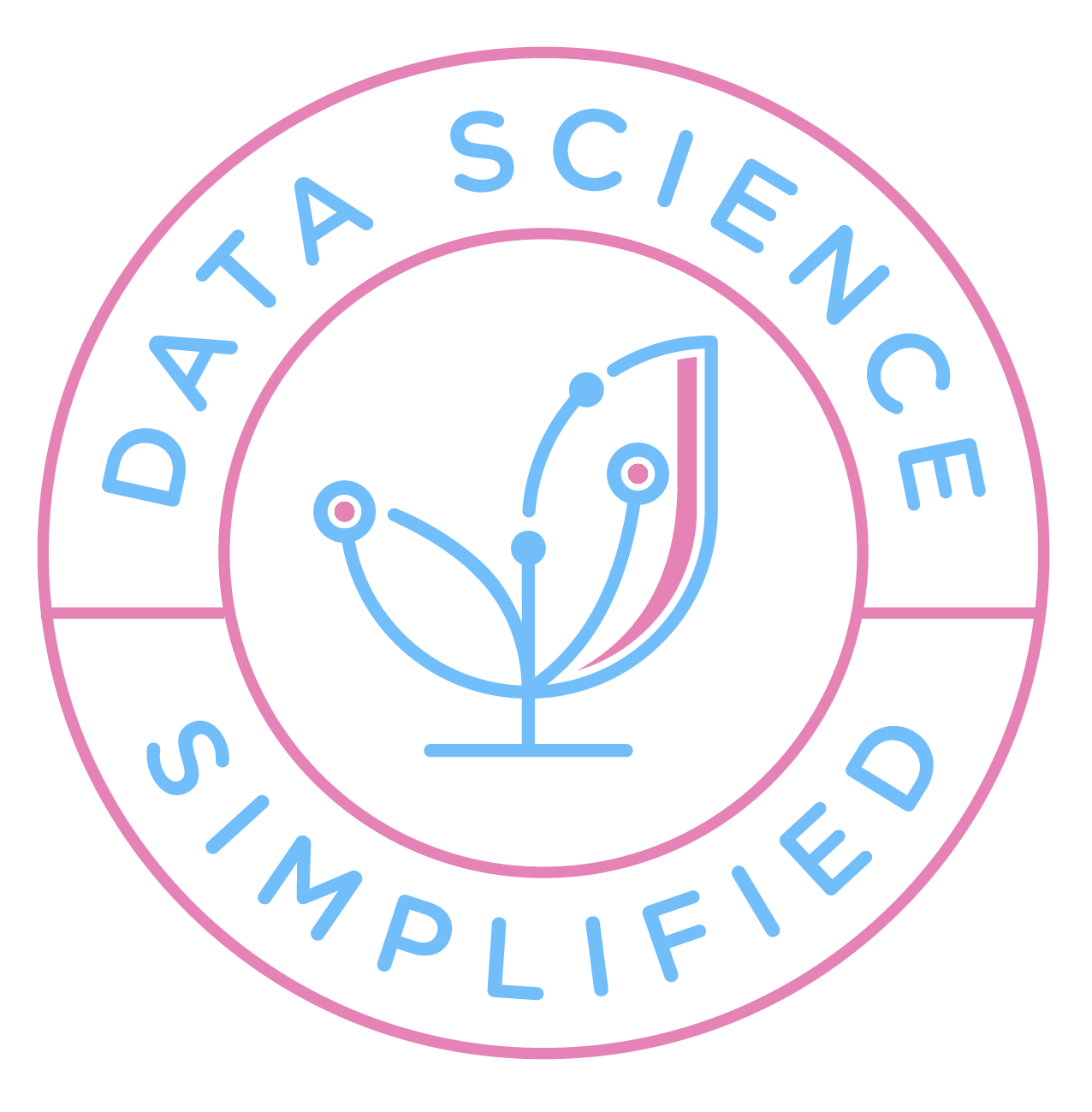Have you ever seen an error output like this:
Traceback (most recent call last):
File "loguru_example.py", line 17, in <module>
divide_numbers(num_list)
File "loguru_example.py", line 11, in divide_numbers
res = division(num1, num2)
File "loguru_example.py", line 5, in division
return num1/num2
ZeroDivisionError: division by zeroand wish the output can be a little bit easier to understand as shown in the image above?
If so, my latest article will give you the tools to do exactly the above plus some more. Those 3 tools are:
- Loguru — print better exceptions
-
snoop — print the lines of code being executed in a function
-
heartrate — visualize the execution of a Python program in real-time
And all it takes to use these tools is one line of code!